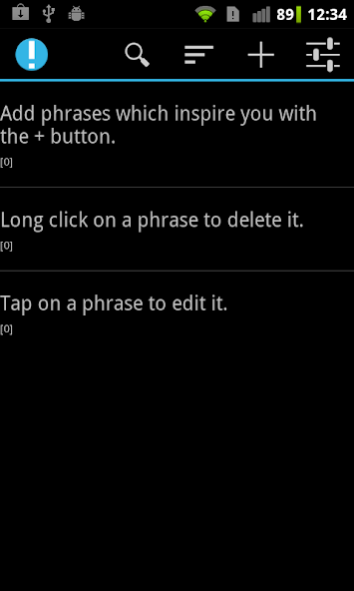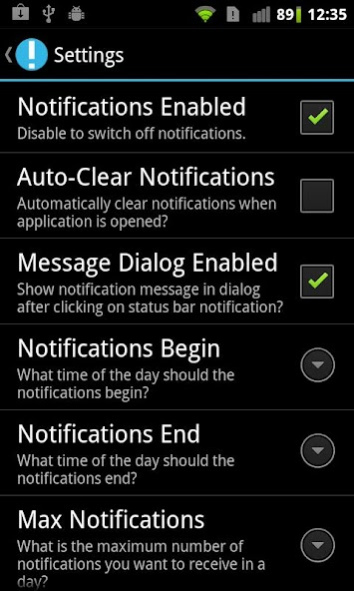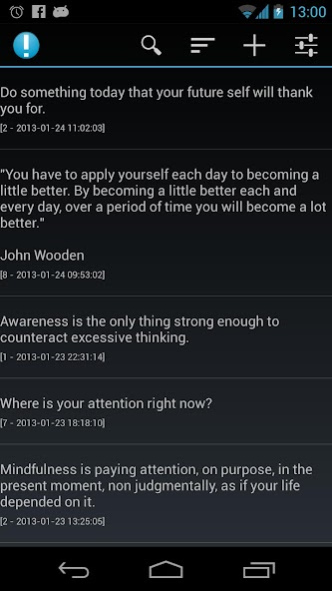Notifications of Mindfulness 1.2.0
Free Version
Publisher Description
Notifications of Mindfulness (Nom)
This application was inspired by Thich Nhat Hanh who, in Peace is Every Step, talks about bells of mindfulness:
"In my tradition, we use temple bells to remind us to come back to the present moment. Every time we hear the bell, we stop talking, stop our thinking, and return to ourselves, breathing in and out, and smiling. Whatever we are doing, we pause for a moment and just enjoy our breathing."
With Nom, instead of a bell, you receive a notification in your status bar. You add phrases to Nom which will motivate you or inspire you. You configure how many notifications you want to receive during the day, the minimum / maximum gap between notifications etc. Nom then picks one of your phrases at random points and displays it as a notification.
Nom allows you to configure the following:
* The sort order of the messages you have added.
* Whether or not you want the previous notification to be cleared when you open Nom.
* The time window when you want to receive notifications.
* The maximum number of notifications you want to receive in a day.
* The strategy used to pick the message to display e.g. with the Biased Random strategy, messages that have been displayed fewer times have a higher probability of being chosen.
You can also export all your phrases to the SD card, and import from the same location.
I have been using Nom for the last few months, and have found that it has really helped to improve my mindfulness and motivation. I've finally decided to publish it on Google Play in the hope that others will find it useful too. I hope you like it. If you have any suggestions or find any problems, please do not hesitate to email me.
Thanks.
Neill
About Notifications of Mindfulness
Notifications of Mindfulness is a free app for Android published in the Health & Nutrition list of apps, part of Home & Hobby.
The company that develops Notifications of Mindfulness is Multiordinal Limited. The latest version released by its developer is 1.2.0. This app was rated by 1 users of our site and has an average rating of 4.0.
To install Notifications of Mindfulness on your Android device, just click the green Continue To App button above to start the installation process. The app is listed on our website since 2019-01-12 and was downloaded 5 times. We have already checked if the download link is safe, however for your own protection we recommend that you scan the downloaded app with your antivirus. Your antivirus may detect the Notifications of Mindfulness as malware as malware if the download link to com.multiordinal.nom is broken.
How to install Notifications of Mindfulness on your Android device:
- Click on the Continue To App button on our website. This will redirect you to Google Play.
- Once the Notifications of Mindfulness is shown in the Google Play listing of your Android device, you can start its download and installation. Tap on the Install button located below the search bar and to the right of the app icon.
- A pop-up window with the permissions required by Notifications of Mindfulness will be shown. Click on Accept to continue the process.
- Notifications of Mindfulness will be downloaded onto your device, displaying a progress. Once the download completes, the installation will start and you'll get a notification after the installation is finished.